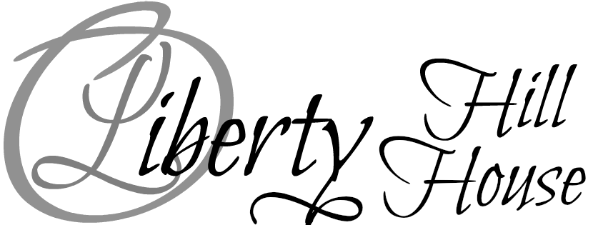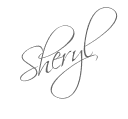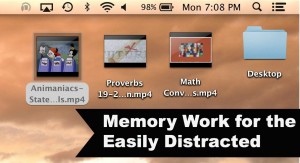 With a dyslexic child in the house, videos, mnemonics, and songs are key to my ability to teach well, so I always try to find lots of great multimedia tools that go along with our lessons.
With a dyslexic child in the house, videos, mnemonics, and songs are key to my ability to teach well, so I always try to find lots of great multimedia tools that go along with our lessons.
Unfortunately, regardless of how organized I tried to be, the things I wanted to use were always too hard to locate during the school day. I spent an inordinate amount of time searching for which “organization” system I had saved everything in. Some were on Pinterest buried under other great ideas, some linked within a document, some on another website – it was chaos, and every minute I spent looking for those tools was time away from lessons.
Solution:
I use my desktop as a reminder screen for each week’s assigned memory work. On Sundays when I prepare all of our materials and lessons for the week, I choose what we will memorize and move it to my home screen. Later, the kids simply have to click through their required memory videos and/or itunes playlist before moving on to their regular lessons.
I also have it set up so that we don’t need to be connected to the internet to review our memory work. It keeps us all focused on school rather than browsing, and avoids any accidental clicks or wacky ads. Now everything is in one spot and we can quickly move from one subject to another without the temptation to watch every Animaniac video listed in the sidebar.
A word of caution: there are far too many fantastic resources out there (my Pinterest account overfloweth). It is easy to get carried away. I limit my crew to just 3 or 4 at a time. Usually this is our schedule:
- timeline
- math conversion or formula
- geography song
- bible verse or hymn.
That’s it. No more. When one item fully memorized it gets deleted and I add a new treat to their list.

My next task is to figure out how to create a shortcut that will go directly to our favorite iTunes playlist, and remove one more click from our daily routine. My google skills seem to be failing me. If anyone knows how to do it, please drop me a note in the comments.